At times it feels like everything I touch has a problem. Being in the middle of the self-publishing course, Publish & Thrive, I have a million things to do with my writing career. I’ve been excited about publishing my first three books on platforms besides Amazon, otherwise known as ‘going wide.’ With this comes more work, obviously, since now I’ll be uploading at six sites instead of just one. What I didn’t expect was for everything to go wrong.
Error 1: Barnes & Noble Press didn’t like my ISBN. I had just assigned this ISBN on Bowker, waited the day for it to be processed, and went back to Barnes & Noble Press. Nope, this still didn’t work. I called Bowker, and they said B&N usually likes using their own ISBNs. After waiting a week to hear back from B&N, I finally used their ISBN.
Error 2: In doing this Bowker work with my ISBNs, I realized I was doing it wrong. I only need one ISBN per book per format per book, so I only need one for each vendor for the paperback books.
Moving on…
Error 3: When uploading my books, the covers needed to be saved a certain way, so the colors worked. This wasn’t a big deal because I have an amazing cover artist, and he was able to fix this for me right away.
Error 4: I came up against the most significant problem: my fonts weren’t embedded in the submitted file.
I had tried to upload to Barnes & Noble Press and IngramSpark with my first book, but it was honestly over my head. With this error, I was faced with this problem again. I could muddle through these issues until I got the embedded font error. With this, I felt a flutter of panic.
Guess which font was giving me the problem: TimesNewRoman! What’s even stranger is I didn’t even use this font in my Word document.
I looked up solutions for this error, learning how to embed my fonts in both Word and Adobe. This trick didn’t work.
I highlighted my whole document and changed all the fonts to Garamond, even the pretty fonts that make my chapter headings look nice.
This also didn’t work, and I was still getting the error!
I didn’t allow myself to give up. Yes, I was discouraged but determined to find an easy answer. Then I had a thought: I know Word really well. There’s a great way in Word to find and replace certain words or phrases, but there’s also a way to search for fonts used. This search found that, to my surprise, there was TimesNewRoman in my document!
The answer: this font was used automatically for the PAGE NUMBERS!
When I put my page numbers in, they automatically used this font that had now cost me hours. After saving and uploading multiple times, my file uploaded without errors. Finally!
I did this for my other two books, uploading them with still a bit of trouble, but with success.
With my new plan of going wide and publishing on other platforms, I was calm when going through these problems. Why? Because I know I’m not going to give up. Yes, I had some issues. Yes, it was frustrating. And yes, I spent half of my day plugging away and didn’t feel I got anywhere.
But I did get somewhere. If I hadn’t started, I wouldn’t have known about these issues I uncovered until I lifted the rock, so to speak, to peek underneath. Ultimately, I have to get through these to learn before moving on.
I’m posting this as inspiration to those of you who are struggling to get through something. Don’t give up! As long as you are pushing through, you will get to the answer.
Have you had a situation like this? How did you handle it?
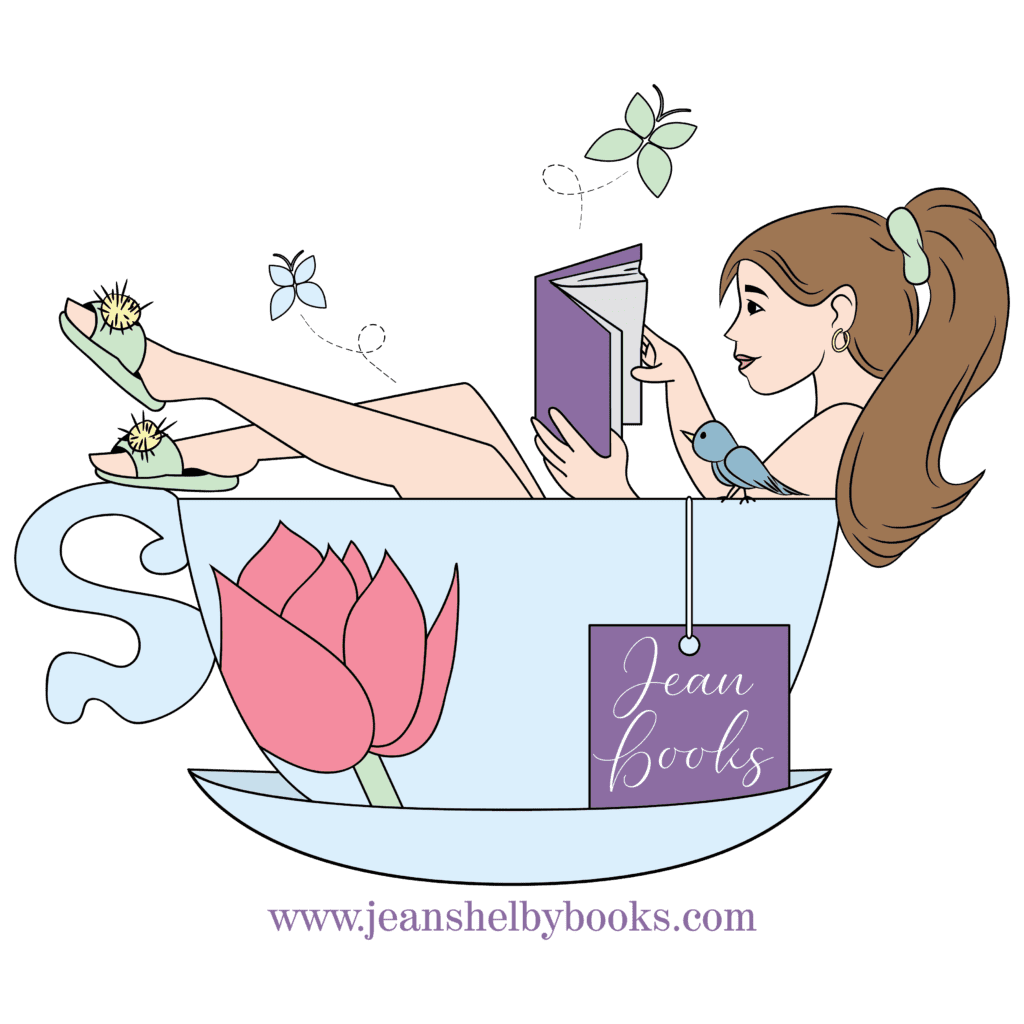
Reader Interactions